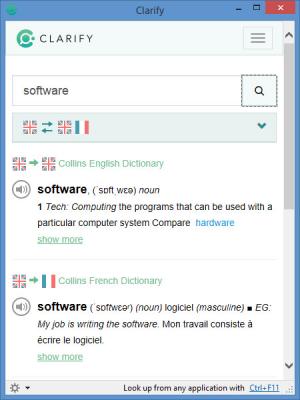Clarify
2.0.8
Size: 17.7 MB
Downloads: 4494
Platform: Windows (All Versions)
While you’re browsing the web, you come across a word that you do not understand. Select that word, press the Ctrl + F11 hotkey, and Clarify will provide a dictionary definition for it. While you’re reading a book (a real one, not an eBook), you come across a word that you don’t understand. Open Clarify, enter that word, and the application will provide a dictionary definition. In all, Clarify has 670 dictionaries to offer. These dictionaries are provided by partners such as Collins (UK), Merriam-Webster (US) and KDictionaries (IL).
That’s not just the dictionary-related functionality Clarify has to offer. There are a couple more things that this application can do. Clarify can translate text from one language to another; just enter some text and the application will translate it. Clarify can speak text out loud; just enter some text and the application will speak it out loud.
Here’s what you have to do to get started with Clarify on a Windows-powered PC. First up, you must install the Clarify software on your PC. Download an installer, run it, and a setup wizard will help you install Clarify. Next up, you must register and sign into the application. You can register with your email, connect with Facebook, or connect with Feide.
The first time you use Clarify, you will be asked to select your first language or the language you use the most. Then you will be asked to pick your language interests (choose one or more languages to search). It must be mentioned here that Clarify covers 30 different languages and more than 650 language combinations. It must also be mentioned that Clarify aims to become a service hub for all spoken languages and that Clarify can support any nation and any language requirement.
Please note that Clarify is a cloud service. This means that it needs an active internet connection to work. If your PC is not connected to the net, if your PC’s internet connection is down, Clarify will not work. As a little side note, I am going to tell you that iFinger Software released the Clarify cloud service on the 21st of January, 2015, at the BETT Show in London.
All this talk about PCs may have you thinking that Clarify is available for Windows only. This is not the case. Clarify is in fact available for multiple platforms: Windows, Windows Phone, iOS, the web (there’s a web app that you can use in your web browser).
Easily access definitions, quickly translate text, sit back and listen to Clarify read text out loud. All these features are offered by Clarify, a very useful dictionary application that provides support for lots of languages.
Pros
You can easily get Clarify up and running on your Windows PC; Clarify is also available for Windows Phone and iOS; there’s a web app that you can use in your web browser. You can register with your email or with your Facebook; you can also register with Feide. Lots of languages are supported. Use the Ctrl + F11 hotkey with any window; this hotkey can be changed to something else. Clarify provides easy access to dictionary definitions; Clarify provides translation and text-to-speech functionality.
Cons
None that I could think of.
Clarify
2.0.8
Download
Clarify Awards

Clarify Editor’s Review Rating
Clarify has been reviewed by George Norman on 09 Feb 2015. Based on the user interface, features and complexity, Findmysoft has rated Clarify 5 out of 5 stars, naming it Essential